Working time: Monday to Saturday 8 AM - 6 PM
Call on: +91 9016645455
Shiv Computer Education offers top-notch courses in Basic Computer Skills, Tally, Spoken English, Graphic Design, Animation, and VFX. With expert trainers and hands-on learning, students gain the skills needed for professional growth. We also provide job assistance to help students secure employment in their desired fields.
- Office no.505, 5th floor C-wing, Manubhai Tower,opp. M.S.university, sayajigunj, vadodara -390020
- +91 9016645455
- shivcompeducation@gmail.com
- Monday to Saturday 8 AM - 6 PM
Photoshop
From beginner to advanced techniques, explore the vast capabilities of this powerful tool used by photographers, designers, and artists worldwide, and transform your artistic visions into reality.
About course
A Photoshop course typically covers a wide range of topics, starting from the basics and gradually progressing to more advanced techniques. The content of the course can vary depending on the level (beginner, intermediate, or advanced) and the specific focus of the course (e.g., photography, graphic design, web design, etc.)
What will you learn
Overall, Photoshop is a powerful and versatile tool used by photographers, designers, artists, and creative professionals worldwide. It equips you with the skills to enhance images, create visually stunning graphics, and bring your artistic visions to life. Whether you’re a hobbyist or a professional, learning Photoshop can significantly enhance your creative capabilities and open up various career opportunities in the creative industry.
Course content
• Overview of Photoshop and its capabilities.
• Understanding the Photoshop workspace.
• Navigating the interface and using essential tools.
• Understanding the Photoshop workspace.
• Navigating the interface and using essential tools.
• Opening, creating, and saving documents.
• Importing images from various sources.
• Understanding different file formats (JPEG, PNG, PSD, etc.).
• Importing images from various sources.
• Understanding different file formats (JPEG, PNG, PSD, etc.).
• Resizing and cropping images.
• Adjusting brightness, contrast, and color balance.
• Using layers and layer masks.
• Adjusting brightness, contrast, and color balance.
• Using layers and layer masks.
• Hands on practice with all tools
• Transforming and distorting objects.
• Cloning and healing tools for retouching.
• Removing backgrounds and isolating subjects.
• Cloning and healing tools for retouching.
• Removing backgrounds and isolating subjects.
• Adding and formatting text layers.
• Working with character and paragraph styles.
• Working with character and paragraph styles.
• Filters and effects for creative enhancements.
• Blending modes and layer styles.
• Non-destructive editing using adjustment layers.
• Blending modes and layer styles.
• Non-destructive editing using adjustment layers.
• Portraiture retouching (blemish removal, skin smoothing).
• Enhancing eyes and teeth.
• Digital makeup techniques.
• Enhancing eyes and teeth.
• Digital makeup techniques.
• Incorporating vector graphics and shapes.
• Creating custom brushes and patterns.
• Creating custom brushes and patterns.
• Combining multiple images into a seamless composition.
• Integrating elements from different sources.
• Integrating elements from different sources.
• Creating web graphics and layouts.
• Optimizing images for web use.
• Optimizing images for web use.
• Creating product 3D

50%
₹9,999
₹19,999About this course:
Level
Advance
Daily lectures:
1 hours (Mon-Fri)
Duration:
2.5 Month
Skill-based, hands-on learning:
Practice skills by completing job-related tasks
Certificate:
Certificate of completion
Recommended courses
Elevate Your Creative Projects with InDesign - From typography and layout to interactive features and prepress preparation, this course equips you with the tools and skills to produce professional-grade publications, empowering designers, publishers, and marketing professionals alike.
Know more
Design Beyond Boundaries - Explore CorelDRAW, the versatile vector graphics editor, and unlock endless possibilities for your creative projects in the world of design and visual communication.
Know more Sign up for email updates and special offers:


At Shiv computer education, we are passionate about empowering individuals to unleash their creativity and master the world of graphic tools. Whether you’re a seasoned professional looking to enhance your skills or a beginner eager to explore the exciting realm of graphic design, our comprehensive courses are designed to cater to your unique needs.
Sign up for email updates and special offers:
OUR ADDRESS:
Office no.505, 5th floor C-wing, Manubhai Tower,opp. M.S.university, sayajigunj, vadodara -390020
CONTACT NUMBER:
+91 9016645455
+91 6352439251
EMAIL ADDRESS:
shivcompeducation@gmail.com