Working time: Monday to Saturday 8 AM - 6 PM
Call on: +91 9016645455
Shiv Computer Education offers top-notch courses in Basic Computer Skills, Tally, Spoken English, Graphic Design, Animation, and VFX. With expert trainers and hands-on learning, students gain the skills needed for professional growth. We also provide job assistance to help students secure employment in their desired fields.
- Office no.505, 5th floor C-wing, Manubhai Tower,opp. M.S.university, sayajigunj, vadodara -390020
- +91 9016645455
- shivcompeducation@gmail.com
- Monday to Saturday 8 AM - 6 PM
Illustrator
Master the art of vector-based design with Adobe Illustrator - Create stunning artwork and designs for various media formats with precision and scalability.
About course
Illustrator is a vector graphics editor developed and marketed by Adobe Inc. It is a powerful software used for creating and editing vector-based artwork, illustrations, and designs. Unlike raster-based image editors like Adobe Photoshop, which use pixels to represent images, Illustrator uses mathematical equations to represent shapes, lines, and curves, allowing for scalability without loss of quality. This makes Illustrator an ideal tool for creating graphics that need to be resized or used in various media formats.
What will you learn?
An Illustrator course typically involves hands-on exercises, practical projects, and demonstrations to ensure that students gain practical experience and proficiency in using the software. By the end of the course, students should be able to create professional-quality vector-based artwork and be ready to apply their Illustrator skills to various design projects.
What will you learn
In this comprehensive Illustrator course, you’ll dive into the world of vector graphics and develop proficiency in using Adobe Illustrator to its full potential. Through hands-on exercises, practical projects, and expert guidance, you will explore the Illustrator interface, working with basic shapes and paths, managing colors and gradients, handling text, and organizing your artwork effectively.
You’ll discover how to utilize brushes and effects to enhance your designs and work with images, tracing, and creating logos and icons with ease. Gain valuable skills in exporting and saving artwork for both print and web applications while also exploring advanced tips, tricks, and typography techniques to take your designs to the next level.
Course content
Explore the power of Adobe Illustrator – from mastering basic shapes and colors to advanced typography, blends, and perspective drawing. Gain proficiency in creating logos, icons, and captivating artwork for print and web applications. Unlock the full potential of Illustrator and bring your creative visions to life with precision and confidence.
• Overview of Illustrator interface and tools.
• Understanding vector graphics and their advantages.
• Creating new documents and setting up artboards.
• Understanding vector graphics and their advantages.
• Creating new documents and setting up artboards.
• Drawing basic shapes (rectangle, ellipse, polygon, etc.)
• Understanding the Pen tool and creating custom shapes
• Working with anchor points and paths
• Using the Shape Builder tool to combine and subtract shapes
• Understanding the Pen tool and creating custom shapes
• Working with anchor points and paths
• Using the Shape Builder tool to combine and subtract shapes
• Hands on practice with all tools.
• Applying and managing colors with the Color panel
• Creating and editing gradients
• Working with swatches and color libraries
• Understanding the Recolor Artwork tool
• Creating and editing gradients
• Working with swatches and color libraries
• Understanding the Recolor Artwork tool
• Adding and formatting text in Illustrator
• Creating text outlines and converting text to paths
• Utilizing character and paragraph styles
• Wrapping text around shapes
• Creating text outlines and converting text to paths
• Utilizing character and paragraph styles
• Wrapping text around shapes
• Using layers to organize artwork
• Grouping and ungrouping objects
• Arranging objects using the Layers panel
• Locking and hiding objects.
• Grouping and ungrouping objects
• Arranging objects using the Layers panel
• Locking and hiding objects.
• Utilizing various brush types (calligraphic, scatter, etc.)
• Creating custom brushes and saving them
• Applying and editing effects (shadows, glows, etc.)
• Exploring the Appearance panel
• Creating custom brushes and saving them
• Applying and editing effects (shadows, glows, etc.)
• Exploring the Appearance panel
• Importing images into Illustrator
• Using the Image Trace feature to convert raster images to vectors
• Editing and refining traced artwork
• Using the Image Trace feature to convert raster images to vectors
• Editing and refining traced artwork
• Understanding logo design principles
• Creating logos and icons using Illustrator’s tools and features
• Exporting logos for various applications (print, web, etc.)
• Creating logos and icons using Illustrator’s tools and features
• Exporting logos for various applications (print, web, etc.)
• Preparing artwork for print and web
• Saving files in different formats (AI, PDF, SVG, etc.)
• Exporting assets for use in other applications
• Saving files in different formats (AI, PDF, SVG, etc.)
• Exporting assets for use in other applications
• Efficiency shortcuts and keyboard commands
• Using Illustrator with other Adobe Creative Cloud apps
• Best practices for working with Illustrator in a professional setting
• Using Illustrator with other Adobe Creative Cloud apps
• Best practices for working with Illustrator in a professional setting
• Typography effects: Warping, liquifying, and applying envelope distortions to text
• Creating 3D text and integrating it into your illustrations
• Advanced typography composition techniques
• Working with variable fonts and OpenType features
• Creating 3D text and integrating it into your illustrations
• Advanced typography composition techniques
• Working with variable fonts and OpenType features
• Mastering the Blend tool for creating smooth transitions and complex patterns
• Creating custom blends for unique artwork
• Working with opacity masks and clipping masks for creative effects
• Utilizing transparency settings for dynamic compositions
• Creating custom blends for unique artwork
• Working with opacity masks and clipping masks for creative effects
• Utilizing transparency settings for dynamic compositions
• Creating realistic 3D illustrations with the Perspective Grid tool
• Applying shading and lighting to objects in perspective
• Integrating 2D artwork into a 3D perspective scene
• Applying shading and lighting to objects in perspective
• Integrating 2D artwork into a 3D perspective scene

50%
₹9,999
₹19,999About this course:
Level
Advance
Daily lectures:
1 hours (Mon-Fri)
Duration:
2.5 Month
Skill-based, hands-on learning:
Practice skills by completing job-related tasks
Certificate:
Certificate of completion
Recommended courses
Elevate Your Creative Projects with InDesign - From typography and layout to interactive features and prepress preparation, this course equips you with the tools and skills to produce professional-grade publications, empowering designers, publishers, and marketing professionals alike.
Know more
This comprehensive training program, empowering you to create stunning animations and professional-level visual content.
Know more Sign up for email updates and special offers:


At Shiv computer education, we are passionate about empowering individuals to unleash their creativity and master the world of graphic tools. Whether you’re a seasoned professional looking to enhance your skills or a beginner eager to explore the exciting realm of graphic design, our comprehensive courses are designed to cater to your unique needs.
Sign up for email updates and special offers:
OUR ADDRESS:
Office no.505, 5th floor C-wing, Manubhai Tower,opp. M.S.university, sayajigunj, vadodara -390020
CONTACT NUMBER:
+91 9016645455
+91 6352439251
EMAIL ADDRESS:
shivcompeducation@gmail.com